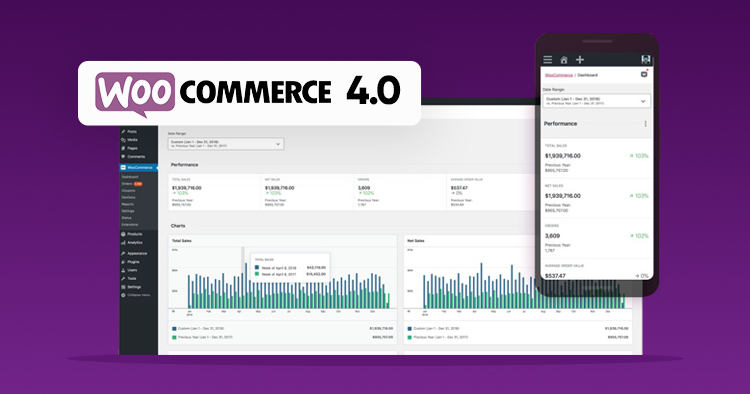WooCommerce is the e-commerce engine used by the content management system, WordPress. Like Shopify or BigCommerce, WooCommerce powers e-commerce transactions on the front-end of a website. It can be a little tricky to become familiar with, especially if you are not a web developer who uses the platform on a regular basis. For this reason, we put together our top 5 tips to getting started with WooCommerce.
1. Set Up Payment Methods Right Away
This is one of the most complicated components of setting up WooCommerce and is why you should start here first. Begin by having PayPal and Stripe accounts set up. Most e-commerce shops using WooCommerce rely on these payment portals to accept payment. They are easy to use and only cost you standard processing fees. Once your accounts are set up, use WooCommerce’s setup wizard to log into the accounts and ensure they are connected. Once you have your first product built, test purchasing it through the developer mode (you won’t be charged, but you’ll see how the process works).
These are the two basic payment portals used by WooCommerce, but you’ll quickly discover you have plenty of options.
2. Customize Your Shop Page
WooCommerce provides a shopping page out-of-the-box that isn’t too bad. It will contain your products, photos, pricing information and a sidebar for whatever information you want to include. However, if you want it to be dialed into your own brand and differentiate from everyone else using WooCommerce, you’ll want to customize it. Create an eye-catching banner as soon as users land on the page, organize your products based on what you sell best and make it easy for customers to reach you if you have any questions.
3. Use Coupons
A great marketing strategy involves using coupon codes. All shoppers are much more likely to purchase a product from you if you can offer them a discount. Begin by evaluating your margins to know how much you can comfortably offer your shoppers. Once you know this information, jump into Marketing > Coupons to set up your coupon. Be careful not to exclude products from being used with your coupon and double check you enter in the right percentage off. As always, test, test and test. Try to think of different scenarios your customers might be following and use the coupon code in a variety of ways.
4. Customize Your Checkout Flow
As with the shop page and product details page, WooCommerce gives you a few templates out-of-the-box. To create your own experience, you’ll want to customize the checkout experience for your shoppers. This is inclusive of the my account page, cart page, shipping page, checkout page and order confirmation page. Customizing each step of the way will allow your customers to experience a truly unique shopping path. Remember to test each page as if you were a shopper.
5. Integrate with Email Marketing
Collect shopper information and remarket to them through email. As shoppers peruse your store, they may or may not decide to buy right away. Because of this, you can send them follow up emails through a service like Constant Contact or Mailchimp. These platforms are easy to use and they integrate with WooCommerce. As you begin collecting emails from your customer base, you might also come up with new ways to communicate with customers.
Follow these 5 tips if you’re just getting started with WooCommerce. And if you’re wondering which e-commerce platform is best, WooCommerce vs. Shopify or BigCommerce, contact us and we will be happy to advise you.